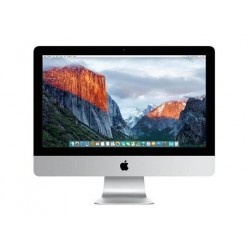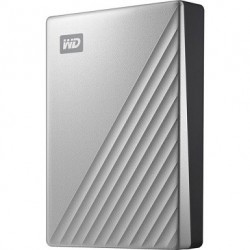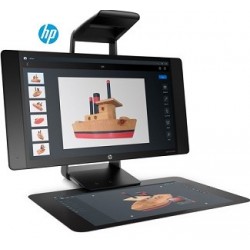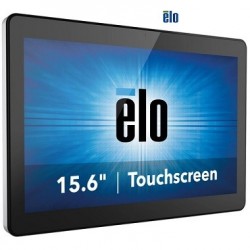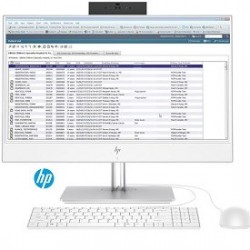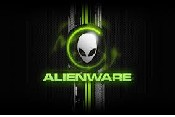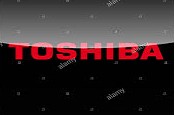No products
Product successfully added to your shopping cart
There are 0 items in your cart. There is 1 item in your cart.
Dell 23.8" OptiPlex 7470 All-in-One Desktop Computer
$1,100.00
$825.00
-25%
9GVC7
New product
- 3.0 GHz Intel Core i5-9500 Six-Core
- 8GB DDR4 RAM | 256GB NVMe PCIe M.2 SSD
- 23.8" Full HD IPS Display
- 1920 x 1080 Screen Resolution
With a 23.8" IPS anti-glare display and a Full HD 1920 x 1080 resolution, the Dell 24" OptiPlex 7470 All-in-One Desktop Computer provides the performance you need without taking up too much desk space.
The system is powered by a 9th Gen 3.0 GHz Intel Core i5-9500 Six-Core processor with integrated Intel UHD Graphics 630. It also has 8GB of 2666 GHz DDR4 RAM, a 256GB NVMe PCIe M.2 SSD, Gigabit Ethernet, Wi-Fi 5 (802.11ac), Bluetooth 5.0, DisplayPort 1.2, HDMI 1.4, USB 3.1 Gen 2 Type-C, and USB 3.1 Gen 2 Type-A, USB 3.1 Gen 1 Type-A. A USB keyboard and mouse are included.
Windows 10 Pro (64-bit) includes all of the features of Windows 10 Home plus many designed specifically for business users, including Hyper-V virtualization, BitLocker disk encryption, and remote desktop access. Devices will also be able to join domains and the Azure Active Directory, and they can even access a specialized version of the Windows Store featuring custom, company-specific applications.
General Features
Elegant and Expansive
1080p Webcam
Work with Pride
Work with Power
Upgraded Everywhere
Stay Connected with Ease
Fast Connectivity
Multiple Ways to Display
Easy Access
Convenience
Be Secure
Work Confidently
ProDeploy Client Suite
ProSupport
ProSupport Plus
Windows 10 Pro
Start Menu
Cortana
Microsoft Edge
Windows Store
Windows Continuum
Xbox on Windows 10
Additional Windows 10 Pro Features
Operating System Windows 10 Pro (64-Bit)
Performance
CPU 3 GHz Intel Core i5-9500 6-Core
Maximum Boost Speed 4.4 GHz
L3 Cache 9 MB
Memory Type 2666 MHz DDR4
Total Installed Memory 8 GB
Memory Configuration 1 x 8 GB (User-Replaceable)
Maximum Memory Capacity 32 GB
Memory Slot Type 260-Pin SO-DIMM
Memory Slots 2 (1 Available)
Graphics Type Integrated
GPU Intel UHD Graphics 630
Display
Panel Type IPS
Size 23.8"
Aspect Ratio 16:9
Resolution 1920 x 1080
Touchscreen No
Finish Matte
Maximum Brightness 250 cd/m2
Refresh Rate 60 Hz
Contrast Ratio 1000:1
Response Time 14 ms
Viewing Angle (H x V) 178 x 178°
Storage and Expansion
2.5" Slots 1 x 9.5 mm (Available)
SSD Slots 1 x M.22280 (In Use)
Total Installed Capacity 256 GB
Solid State Storage 1 x 256 GB M.2 NVMe PCIe
Optical Drive None
I/O
Ports 3 x USB Type-A (USB 3.1 / USB 3.2 Gen 1)
2 x USB Type-A (USB 3.1 / USB 3.2 Gen 2)
USB Type-C Ports 1 x USB 3.1 / USB 3.2 Gen 2
Display 1 x DisplayPort 1.2 Output
1 x HDMI 1.4 Output
Audio 1 x 1/8" / 3.5 mm Headphone/Microphone Input/Output
1 x 1/8" / 3.5 mm Line Output
Built-In Speakers 2 x 3 W
Built-In Microphones 2
Media Card Slots 1 x SD (Unspecified Type)
Communications
Ethernet 1 x RJ45 (Gigabit)
Wi-Fi Wi-Fi 5 (802.11ac); Dual-Band (2.4 & 5 GHz)
MU-MIMO Support 2 x 2
Bluetooth 5.0
NFC None
Webcam User-Facing: 1080p
Keyboard & Mouse
Keyboard USB Chiclet Full-Size Keyboard with Number Pad
Pointing Device USB Mouse
General
Security Kensington Lock Slot, Infineon TPM Software Professional Package
Power Supply 155 W
AC Input Power 100 to 240 VAC, 50 / 60 Hz at 3.6 to 1.8 A
Dimensions 21.27 x 13.54 x 2.08" / 54.03 x 34.39 x 5.28 cm
Weight 13.32 lb / 6.04 kg
Packaging Info
Package Weight 26.895 lb
Box Dimensions (LxWxH) 32.3 x 19.2 x 7.9"
In the Box
Dell 23.8" OptiPlex 7470 All-in-One Desktop Computer
Dell KB216 Multimedia Keyboard
Dell MS116 Wired Mouse
Height Adjustable Stand
Power Cord
Limited 3-Year ProSupport Warranty
No customer reviews for the moment.